㈜웅진 개인정보처리(다운로드 관련)를 위한 개인정보 수집 및 이용 동의 (필수)
㈜웅진은 다운로드를 통해 해당 서비스를 이용하고자 하는 공공기관, 기업, 개인 등을
대상으로 아래와 같이 개인정보를 수집하고 있습니다.
-
1. 목적
해당 서비스와 관련된 리소스 자료 및 뉴스레터 제공과 이메일 마케팅 활용 -
2. 항목
이름, 이메일, 회사(소속), 직급 -
3. 보유기간
입력일로부터 2년까지 -
4. 귀하는 위와 같은 개인정보 수집 및 이용 동의를 거부하실 수 있으며, 동의를 거부할 경우 당사가 제공하는 다운로드 정보를 제공받으실 수 없습니다.
마케팅 활용 및 광고성 정보 전송을 위한 개인정보 수집 및 이용 동의 (선택)
본 동의문에는 ㈜웅진이 제공하는 상품, 서비스, 이벤트, 혜택 등 다양한 정보(뉴스레터 포함) 등
광고성 정보를 전자적 전송매체(전화, 문자, 이메일 등)를 통해 수신할 수 있는 내용이 포함되어 있습니다.
-
1. 목적 : ㈜웅진 관련 마케팅 정보(상품, 서비스, 이벤트, 혜택 등 다양한 정보(뉴스레터 포함) 등) 발송
2. 항목 : 이름, 이메일, 회사(소속), 직급
3. 보유기간 : 입력일로부터 2년까지
4. 귀하는 위와 같은 개인정보 수집 및 이용 동의를 거부하실 수 있으며, 동의를 거부할 경우 당사가 제공하는 상품, 서비스, 이벤트, 혜택 등의 다양한 정보를 제공받으실 수 없습니다.
개인정보의 취급 위탁에 대한 동의 (선택)
㈜웅진은 다운로드 및 문의하기를 통해 당사 서비스를 이용하고자 하는 공공기관, 기업, 개인 등을 대상으로
취급위탁을 위해 아래와 같이 개인 정보를 수집하고 있습니다.
- 개인정보의 취급위탁에 대한 동의
-
1. 수탁자 : SAP Cloud Security
2. 목적자 : 위탁자 ㈜웅진의 개인정보 보관 및 연동
개인정보의 국외 이전에 관한 동의 (선택)
㈜웅진은 다운로드 및 문의하기를 통해 당사 서비스를 이용하고자 하는 공공기관, 기업, 개인 등을 대상으로
정보의 국외 이전을 위해 아래와 같이 개인 정보를 수집하고 있습니다.
- 개인정보의 국외 이전에 대한 동의
-
1. 이전되는 개인정보 항목 : 이름, 이메일주소, 연락처, 회사명, 직급
2. 이전되는 국가 : Australia (Sydney)
3. 이전 일시 및 이전 방법 : 개인정보가 업무에 필요 시 네트워크를 통하여 전송
4. 이전받는 자 : SAP Cloud Security
5. 이전받는 자의 개인정보 이용목적 : 보관 및 연동
6. 이전받는 자의 개인정보 보유·이용기간 : 입력일로부터 2년까지
Low-Code/No-Code Tools that Faster innovations
Power Platform
Microsoft Power Platform, a low-code platform, enables you to manage and
secure apps, workflows, and AI-based tools, allowing you to maximize the use of your data.
Microsoft Power Platform
Accelerate app development, automate tasks, and visualize data using AI-based tools to minimize repetitive work. Unlock new possibilities by integrating with Microsoft Fabric, Azure, Microsoft 365, and Dynamics 365.
Microsoft Power Platform
-
Power Apps
Business App
Development -
Power Pages
Customer Web
site Development -
Power Automate
Business Process
Automation -
Power
Virtual Agents
GenAI Chatbot -
Power BI
Business Insights
Visualization Tools
Features
-
Low Code Enable innovation with a low entry barrier through a variety of development environments.
-
Automation/Efficiency Automate repetitive tasks to reduce human error and boost productivity.
-
Cost Reduction Minimize costs related to project implementation, development, and operations.
-
Scalability/Flexibility Easily scale and adapt functionality to meet evolving business needs.
-
Integrated Co-working Seamlessly integrate with Microsoft products to facilitate collaboration and manage data flow.
-
Data Insights Support rapid decision-making and enhance performance
Innovate the entire business area
Power Platform can be utilized in the entire business area. It accelerates digital transformation, maximizes the working process, and supports for the data-driven decision making. Experience various advantages that Power Platform offers - reduce the cost, enhance productivity, and reinforce the competitiveness
- Automate invoice processing
- Develop real-time sales status analysis reports
- Develop apps for generating and editing real-time sales data
- Automate customer experience analysis
- Automate social media analysis
- Develop real-time accounting/finance reports
- Automate accounting processes
- Automate voucher processing
- Develop visualized sales analysis and forecasting reports
- Automate budget approval and management tasks
- Monitor production line in real-time
- Develop management reports
- Automate and visualize manufacturing pipeline tracking
- Automate and visualize inventory and logistics management tracking
- Develop production management apps for employee
- Develop logistics in/out management apps
- Develop M365 usage analysis reports
- Develop automation process monitoring reports
- Automate error notification alerts
- Develop log analysis reports
- Develop KPI analysis reports
- Develop project management apps
- Develop employee management apps
Why Choose Woongjin? : Woongjin’s Specialized Power Platform Package
As both a Microsoft Gold Partner and SAP Gold Partner, Woongjin supports clients’ digital transformation with reliability. Customers can choose from our various packages based on their needs.
SAP with Power Platform Package Service
Woongjin supports client’ digital transformation by providing a stable Power Platform environment, fully tailored to their requirements, leveraging extensive experience in SAP and cloud infrastructure implementation.

Power Platform Specialty By Woongjin ㅣ SAP + Power Automate Package
We standardize tasks for performing SAP-based operations in areas such as finance, sales, production, and master data management, packaging the key execution steps into comprehensive solutions.
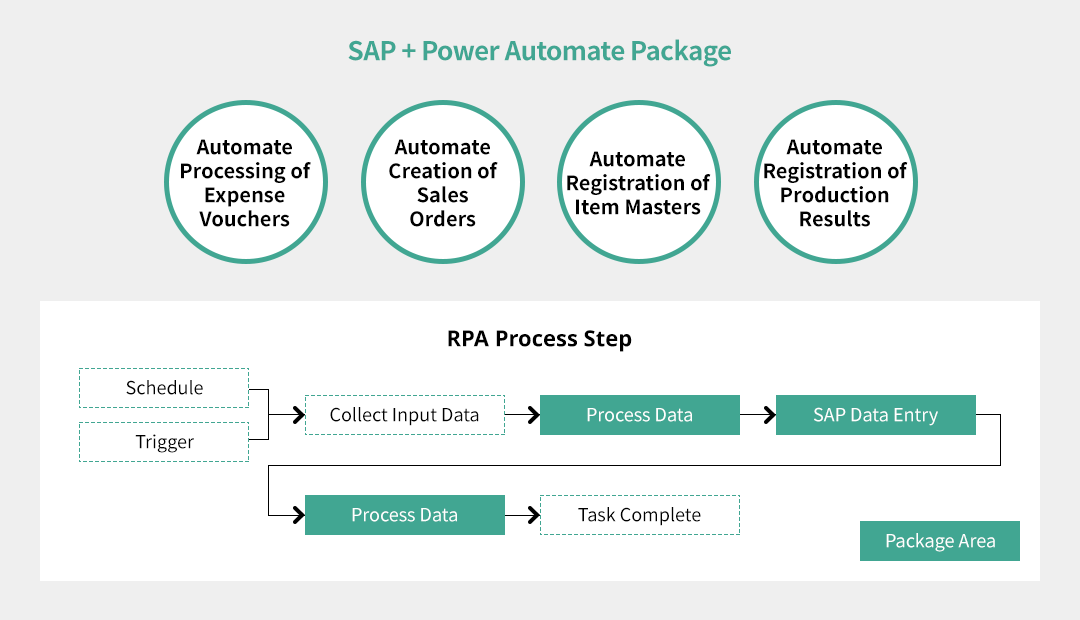
Power Platform Specialty By Woongjin ㅣ SAP + Power BI Package
We offer a packaged service for creating dynamic, real-time visualization reports based on SAP data.
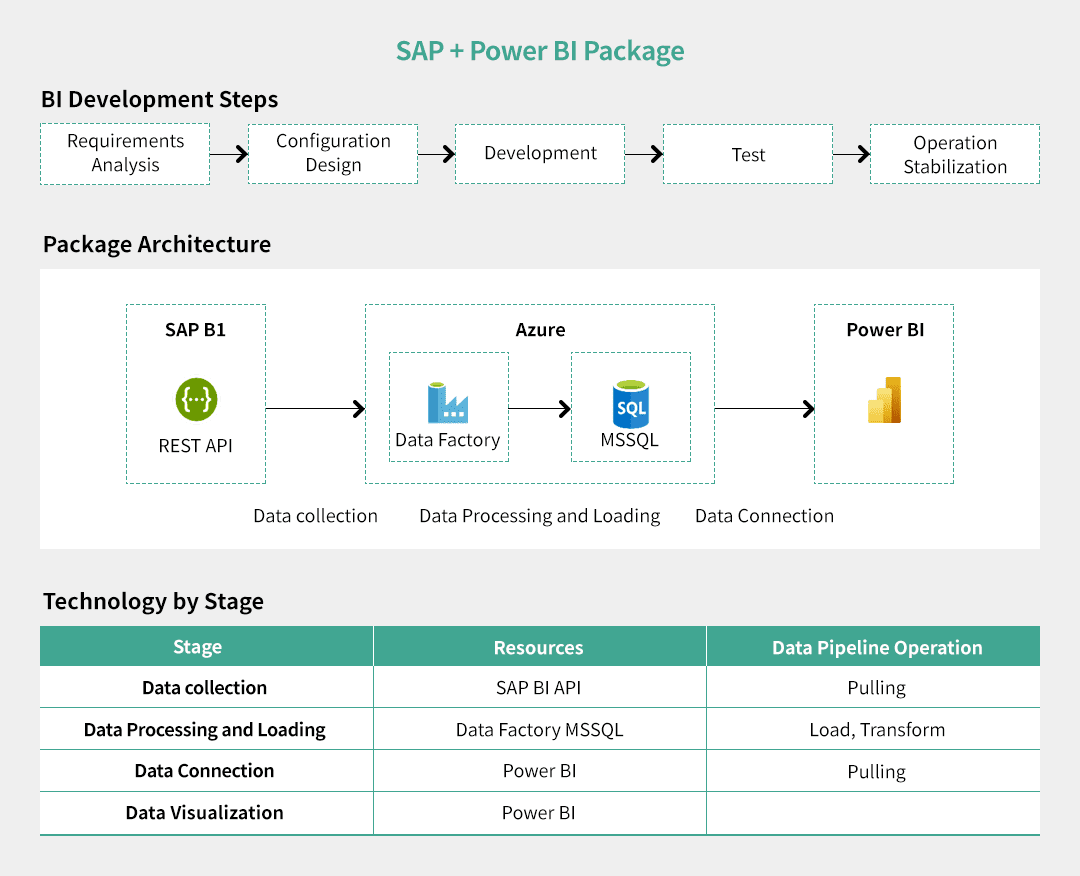
Checklist for Introducing Power Platform
Successfully implementing Power Platform requires careful consideration across multiple dimensions.
Woongjin offers professional consulting services to guide you through the key factors that should be reviewed.
- 1. Infrastructure Compatibility : Ensure compatibility with the company’s current IT infrastructure and technology stack, and assess data migration possibilities
- 2. Security and Compliance : Review alignment with the company’s security policies and regulations, including data security and privacy protection
- 3. Scalability : Determine the scope of Power Platform implementation, whether on a task, system, or user basis within the company
- 4. Support and Maintenance : Plan for ongoing management and maintenance after implementation, including strategies for administration and staffing
- 5. Cost Efficiency : Focus on creating high-value returns from the introduction of Power Platform
- E-mail : yongjun_lee@woongjin.com
References
See how our clients achieved a successful digital businesswith Power Platform Learn More
